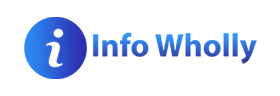Answer
- Cohort Analysis reports.
- Real-time reports.
- Geo reports.
- Demographics and Interests reports.
The straightforward answer is “Demographics and Interests reports“. These reports need the activation of advertising features.
Have you ever wondered what the Demographics and Interests reports are? What are the advertising features?
Read the article till the end to get a clear idea about the reports which require the activation of advertising features.
To begin with, you need to update your Google Analytics account to use the Advertising Reporting Features efficiently. Also, enable the Demographics and Interests reports. It would help if you made these changes to view the Demographics and Interests data in Google Analytics.
Enable Advertising Features In Your Google Analytics.
Follow these simple below-mentioned steps to enable advertising features in your Google Analytics.
- Log in to your Analytics account and go to the “Admin”.
- Choose “Property Settings”.
- Now, look for the “Advertising Features,” and turn on the “Enable Demographics and Interest Reports.”
By enabling Advertising Reporting Features, you allow Google Analytics to gather some additional information from the “Device Advertising IDs” (app activity) as well as from the “DoubleClick cookie” (web activity).
Google advertising cookies allow you to collect lots of useful information after getting permission from internet users on various websites. This information helps Google in developing an understanding of the behaviors of different visitors that are using the web. It overall helps in optimizing your use of Google Analytics.
What Is Meant By Advertising Features In Google Analytics?
Advertising features allow you to create remarketing lists with the help of the data that you gather from Google advertising cookies. Remarketing means reaching out to the audience who have already interacted with your website and are interested in your products and services. This data is added to the demographics and interest list for creating segments.
What Are The Benefits of Enabling Advertising Features?
You must enable the advertising features in Google Analytics for the following reasons:
Helps in Remarketing
You can quickly generate remarketing audiences list with the help of information gathered by cookies on your website. Remarketing lists help manipulate your audience and confirm their conversion by re-engaging with them. This is done through advertisement.
Utilizing Reporting Capabilities for improving the advertisements
Google Analytics helps you view the reports of various ads you are running. These reports enable you to improve your ads and target a particular audience.
Reports on Demographics and Interests of your website visitors
As the name indicates, this report allows you to identify the age, gender, and interests of internet users on your website. This information allows you to target a specific audience based on your site’s behavior.
Impression Reports for Google Display Network (GDN)
This report enables you to assess how unclicked impressions of GDN’s (Google Display Network) display ads affect your website users’ behavior. It also allows you to gather impression rates on display ads that do not contain any text.
Integration of Campaign Manager 360
Integration of Campaign Manager 360 enables you to effectively manage, optimize and measure your ad campaigns all in one place. The data is received through reports displayed on your Google analytics dashboard.
Let’s look at the most frequently asked questions about “the reports that require the activation of advertising features”.
FAQs
Conclusion
Hopefully, now you have a clear idea about the reports that require the activation of advertising features.
So, “Demographics and Interests reports” need the activation of advertising features.
After enabling this feature, you can look at the demographics and interests of your website users. This data helps you understand your audience and re-engage with them to generate conversions.
Also, having a clear idea about the nature of the audience interested in your products or services allows you to save your hard-earned money when running Google Ads. You will have to target a specific type of internet use only.