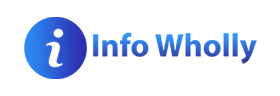A simple answer to this intriguing question is that Google Ads itself tests various combinations of headlines and descriptions entered by the advertiser to figure out the best-performing combinations.
Responsive Search Ads greatly enhance the performance of your ad campaigns by matching the user’s search terms with your ad content and analyzing the best time to display your ads.
Hang on tight because we are going to discuss what responsive search ads are, how does google ads generate responsive search ads, and a lot more!
What are responsive search ads on Google?
Responsive search ads allow you to create ads that display relevant messages to your potential customers. You can enter several headlines and descriptions while creating a responsive search ad copy. Google starts to test those headlines and descriptions by making different combinations. Google automatically learns and figures out the combinations that perform the best.
Difference between Responsive Search Ads and Responsive Display Ads?
Responsive Search Ads that are set up by different companies are only displayed to internet users who are in search of the products or services offered by those companies. Whereas, Responsive Display Ads do not appear as a result of a search term entered by the user. They are like paid placements and appear on different web pages depending upon several targeting features.
Responsive Search Ads (RSAs) help advertisers in setting up ad copies that have multiple relevant messages to display to potential customers. The option of creating responsive search ads can be found in search ad campaigns.
Now that you have an idea of responsive search ads let’s dive into the pros and cons of setting up responsive search ads.
How do Responsive Search Ads (RSAs) work?
Google Responsive Search Ads work on the process of machine learning. Every time an internet user enters a search term in the search bar, Google generates an ad copy of a relevant company by mixing and matching the headlines and description that is already added by the advertiser.
Google itself figures out the best-performing ad for you and starts optimizing it. Google chooses a mix of 2 descriptions and 3 headlines whenever your ad is displayed.
Pros of responsive search ads
Responsive search ads allow you to create adaptable ad copies and display relevant information to the customers.
When a search term is typed in by the customer, Google analyzes your ad copy and looks for the relevancy between the customer’s search term and your ad copies. If both are somewhat relevant, Google will automatically select the headline and will pair it up with a description that you have already entered while creating the ad copy and shall display an ad to the potential customer.
Therefore, using responsive search ads can greatly improve the performance of your ads account and can bring potential customers to your web page.
Using Response Search Ads allows you to enter a total of 15 headlines and 4 descriptions while writing the ad copy. This makes it easier for you to convey maximum information to lucrative customers.
As mentioned earlier, Google itself mixes and matches headlines with descriptions so it can generate a total of 43,680 different combinations that can be displayed to internet users who are in search of the products or services offered by your business.
Cons of Responsive Search Ads
By running Responsive Search Ads, there is no transparency with the testing method. Advertisers might feel reluctant to run these ads as they might not be able to trust the automation process with their ads.
If this is your problem and you can not entirely depend upon the auto-generated ads, then you should try out other methods for running your ads where you can get complete control over the ads setup instead of relying on the Responsive Search Ads.
As you cannot control the final ad that is to be displayed to the customer there are chances that your ad might be the same as those of the competitors.
To overcome this problem, you can select unique call-to-action and striking headlines to make your ad stand out. You can also use different promotions to make your ad copies more attractive than your competitors.
How to create Responsive Search Ads (RSAs)?
Follow these simple steps to create RSAs.
- Login to your Google Ads Account.
- Click on the “+” sign to set up a new ads campaign.
- Select Responsive Search Ads from the dropdown menu.
- Google will walk you through the simple step-by-step process of setting up the new campaign.
- You will have to provide a maximum of 15 headlines and 4 descriptions, a final URL, and display URL path fields.
Note: You can use the option of pinning specific descriptions or headlines on certain positions on your final ad copy. By doing this, you can have slight control over your ad copy. However, it is not recommended by Google. Pinning a headline or description reduces the chances of other headlines appearing in that position. Therefore, pinning a headline or description is not a good option for most advertisers.
- You can also add a tracking template but it’s completely optional.
- Click “Save new ad”. Your ad will go live shortly after its approval.
How to check the performance of RSAs?
Google has implemented a simplification of performance reports for responsive search ads.
By using the Google Ads reporting tool, the advertiser can view stats exclusive to RSAs. You can also see the top combinations, headlines, and descriptions.
To view the performance report of RSAs, go to Ads & extensions, add a filter for Ad types under the Attributes tab, and from the dropdown list, select RSA.
Frequently Asked Questions
What are the three main factors that determine ad quality?
Expected click-through rate (CTR), landing page experience of the users, and ad relevance are the three main features that determine ad quality. Click on the link to learn more about these factors.
Which user characteristic may not be used to change keyword bids in google ads?:
Ad preference is the user characteristic that might not be used to change the keyword bid in Google Ads. Click here on the link for an in-depth insight into the keyword bids.
CONCLUSION
Google Responsive Search Ads automatically makes different combinations of the headlines and descriptions that you enter while creating the ad copy. This atomization has made it easier to set up Ads on Google. On the other hand, advertisers have lost control of the final ad copy that will be displayed to internet users.
If you want to make the most out of Google Search Ads then you should set up Responsive Search Ads as it will make it easier for you to display your ads to the potential customers who are in search of the products or services that are offered by your business or company.
Google keeps on updating its algorithm now and then. Though the updates are meant for the ease of the users, sometimes it can get difficult to keep up with the ever-changing Google Algorithms, updates, and other features.
Feel free to contact us if you have any queries about Google Ads, particularly about the responsive search ads.