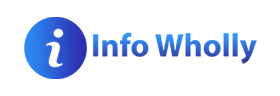In simple words, “comparison view” is the ideal choice for comparing report data to the website average.
Read the article till the end to learn more about the comparison view.
The comparison view includes the bar chart to express the data more effectively. The chart’s one axis reflects the precise categories or the dimensions being compared, while the other axis displays a discrete value also known as a metric. This could be handy for comparing values from several series.
Reports of Google Analytics comparing the data with the website average?
You can select multiple sorts of reports in Google Analytics. You can also use other tables to present data. For instance, flat tables, pivot tables, and so on. You should use comparison tables if you want a data table that compares metrics to the website average. This report is excellent for determining the data groups’ winners and losers.
Along with the comparison view, Google Analytics allows you to view the performance of the selected metrics about the website average. A bar chart enables you to draw a comparison between two or more categories. It displays the data by using horizontal or vertical bars.
Comparison view and bar charts
“Bar charts” in the comparison view is an effective technique to visualize and compare the data sets. With the help of bar charts, you can compare the bounce rate of the visitors and the site average. You can also draw a comparison between the average time for which the visitor stays on your website with the site average.
Along with this, you can also keep an eye on the number of visitors coming to your page and compare this data with last year’s figures to check your overall progress.
Benefits of comparing the report metrics with the website’s average
By drawing a comparison between your current data with previous data, you can see the changes. This comparison enables you to take useful steps for your business’s future. You’ll come across amazing patterns that will create a positive change in your marketing and overall business strategy.
The comparison table shows metrics against the website’s average. But, you can also use it to compare websites against the previously available data of the website.
So, “comparison view” is the best option for visualizing the comparison of average website data.
Let’s explore the answers to frequently asked questions about this particular topic.
Faqs
Conclusion
“Comparison view” is the best option for visualizing the comparison of average website data. With the help of bar charts, it helps you to effectively visualize and compare the data with the website’s average.